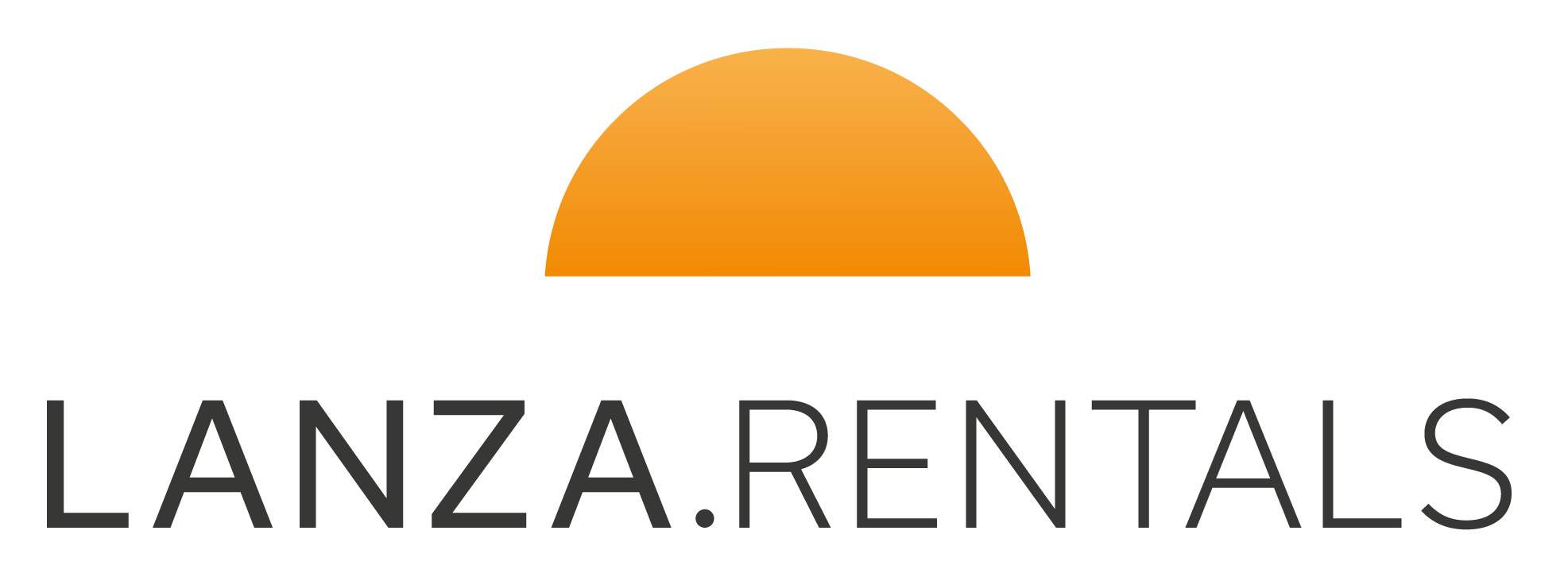Importing a calendar using an iCal link means that Lanza.Rentals will update your calendar on our website automatically.
You need to get a link from where your central calendar is first. Think where you add all your bookings to online.
1. Make sure you have the iCal export link from another website, such as Vrbo or Airbnb. Have it copied on your clipboard. If you're unsure how to do this from Vrbo or Airbnb, see the below instructions
Get link from Airbnb or Vrbo (other sites available)
2. Login to our site at https://lanza.rentals/customer
3. Click "Edit Listing"
4. Scroll down to "Times and Dates" and click "Edit Section"
5. Click "Use iCal Feed" and then paste in the iCal link from the other site you're exporting from
6. Scroll down and press "Save"
If you have any questions please email info@lanza.rentals